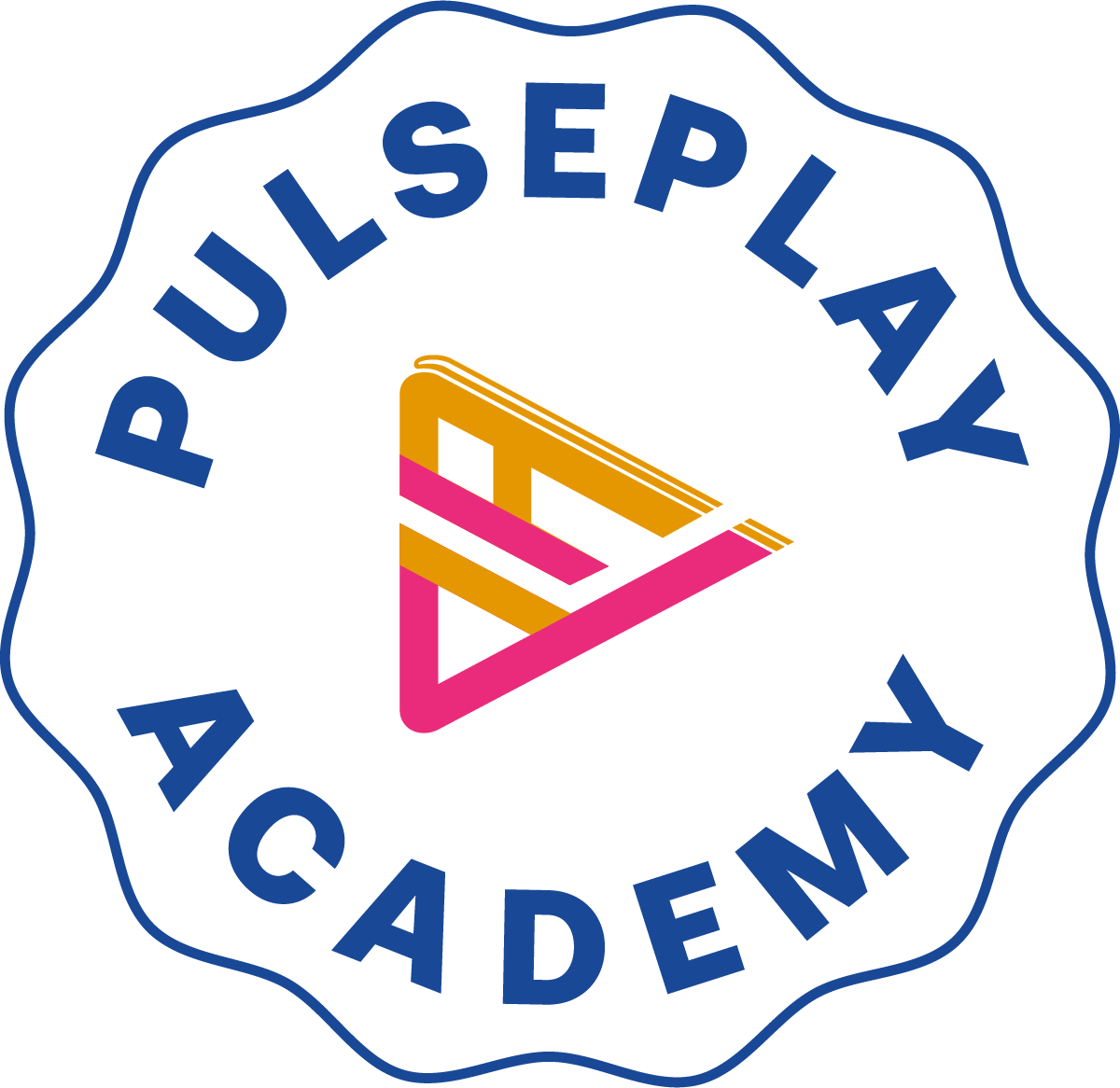Top Video Editing Courses to Hone Your Skills in 2023
In the vibrant realm of digital storytelling, video editing is a cornerstone skill that transforms raw footage into compelling narratives. Whether you’re an aspiring filmmaker, a creative content creator, or a video editing enthusiast, sharpening your editing skills is paramount. The serene hills of Dharamshala beckon as PulsePlay Academy opens its doors to a world of curated video editing courses, establishing itself as a nurturing ground for all storytellers.
Why Learn Video Editing:
In today’s digital age, video editing is not just a skill but a powerful tool to convey messages and tell stories. The demand for proficient video editors spans across various fields including film, television, digital marketing, and social media. With the proliferation of digital platforms, the ability to create engaging videos is a prized asset that sets you apart in a crowded digital ecosystem.
Why Choose PulsePlay Academy:
At the heart of PulsePlay Academy’s curriculum is a practical-based training approach, ensuring students get hands-on experience that is pivotal for mastering video editing. The video editing course in Dharamshala is not just about learning the tools, but about engaging with live projects that mimic real-world challenges. This unique teaching methodology, helmed by industry veterans, not only makes students industry-ready but also provides a rich learning experience. The idyllic setting of Dharamshala further enhances the learning experience, offering a tranquil and inspiring environment where creativity knows no bounds.
Top Video Editing Courses in 2023:
- Basic Video Editing Course:
Duration: 4 Weeks
Overview: Embark on an enlightening journey into the realm of video editing with PulsePlay Academy’s Basic Video Editing Course. This meticulously crafted course is your gateway to mastering the fundamentals of video editing, paving the way for advanced learning and professional endeavours.
Module 1: Introduction to Video Editing:
Get acquainted with the essence of video editing and its significance in today’s digital world.
Discover the various software platforms used in the industry, with a spotlight on Adobe Premiere Pro.
Module 2: Basic Editing Techniques:
Delve into the core editing techniques including cuts, trims, adding text, transitions, and basic animations.
Module 3: Working with Media Files:
Learn about different types of video files, video formats, and how to manage your media files efficiently.
Module 4: Practical Editing Exercises:
Engage in practical exercises by working on live projects, allowing you to apply the theoretical knowledge gained.
Explore various real-world editing scenarios, enhancing your problem-solving and creative thinking abilities.
Module 5: Adding Aesthetic Touches:
Dive into basic colour grading, noise reduction, and audio levelling to add a professional touch to your edits, as seen in another beginner course on Udemy.
Module 6: Project Submission and Review:
Conclude your learning journey by submitting a final project which will be reviewed by experienced instructors, providing constructive feedback to refine your skills.
Supportive Learning Environment:
Enjoy a conducive learning atmosphere with interactive sessions, peer reviews, and continuous feedback, fostering a collaborative learning experience.
Certification:
Upon successful completion, receive a certification acknowledging your newfound skills and readiness to take on more advanced courses or freelance projects.
- Advanced Video Editing Course:
Duration: 8 Weeks
Overview: The Advanced Video Editing Course at PulsePlay Academy is meticulously crafted for individuals eager to elevate their editing prowess to professional standards. This course dives deep into complex editing techniques, colour grading, and special effects, providing a hands-on experience through live projects that challenge and refine your skills.
Module 1: Advanced Editing Techniques:
Master the art of seamless editing with professional techniques such as mastering keyboard shortcuts, quick video editing, and creating multi-cam sequences.
Module 2: Colour Grading and Correction:
Delve into the nuanced world of colour, learning how to enhance and correct colour to achieve a cinematic look for your videos.
Module 3: Special Effects and Transitions:
Learn to create captivating special effects and smooth transitions to elevate your storytelling.
Module 4: Audio Enhancement:
Discover the importance of audio in video editing, learning how to enhance audio quality and create compelling sound designs.
Module 5: Working with Green Screen:
Master the technique of removing green screen from videos and replacing it, a vital skill for modern-day video editing.
Module 6: Advanced Tools and Features:
Get acquainted with advanced tools and features of industry-leading editing software like Adobe Premiere Pro.
Module 7: Live Project Work:
Engage in live projects, applying the acquired skills in real-world scenarios, receiving constructive feedback from experienced instructors, further refining your skills.
Module 8: Portfolio Development and Review:
Conclude the course by developing a professional portfolio showcasing your best work, reviewed by our seasoned instructors to ensure you are industry-ready.
Certification:
Upon successful completion, receive a certification acknowledging your advanced video editing skills, ready to take on freelance projects or positions in the industry.
Supportive Learning Environment:
Benefit from a conducive learning atmosphere with interactive sessions, peer reviews, and continuous feedback, nurturing a collaborative and enriching learning experience.
- Adobe Premiere Pro Course:
Duration: 6 Weeks
Overview: Step into the professional realm of video editing with PulsePlay Academy’s Adobe Premiere Pro Course. Designed for both budding and seasoned editors, this course unfolds the extensive capabilities of Adobe Premiere Pro, a favoured tool among industry professionals. Delve into the technical intricacies, and apply your newfound knowledge on live projects, ensuring a well-rounded, practical learning experience.
Module 1: Getting Started with Adobe Premiere Pro:
Familiarize yourself with the Adobe Premiere Pro interface, understanding the workflow, and exploring the various editing tools available.
Module 2: Advanced Editing Techniques:
Learn advanced editing techniques like multi-camera editing, colour correction, and advanced timeline editing.
Module 3: Working with Effects and Transitions:
Discover how to create captivating effects and smooth transitions to enhance your storytelling prowess.
Module 4: Colour Grading:
Dive into the art of colour grading to give your videos a professional, cinematic look.
Module 5: Audio Editing:
Understand the importance of sound and learn how to edit audio, add sound effects, and adjust levels to create an immersive audiovisual experience.
Module 6: Working on Live Projects:
Engage in live projects that challenge your editing skills, allowing you to apply the theoretical knowledge in real-world scenarios. Receive feedback from seasoned instructors to refine your skills further.
Module 7: Advanced Features and Extensions:
Explore the advanced features and extensions of Adobe Premiere Pro, learning how to optimize your workflow for efficient editing.
Module 8: Final Project and Certification:
Conclude your learning journey with a final project, showcasing your mastery of Adobe Premiere Pro. Upon successful completion, receive a certification that stands as a testament to your advanced editing skills.
Conclusion:
The road to becoming a proficient video editor is an engaging and rewarding journey with PulsePlay Academy. Our practical-based training model, coupled with the opportunity to work on live projects, is what sets our video editing classes apart. Enrol today to explore a world where creativity meets technical prowess, and embark on a journey to redefine digital storytelling.