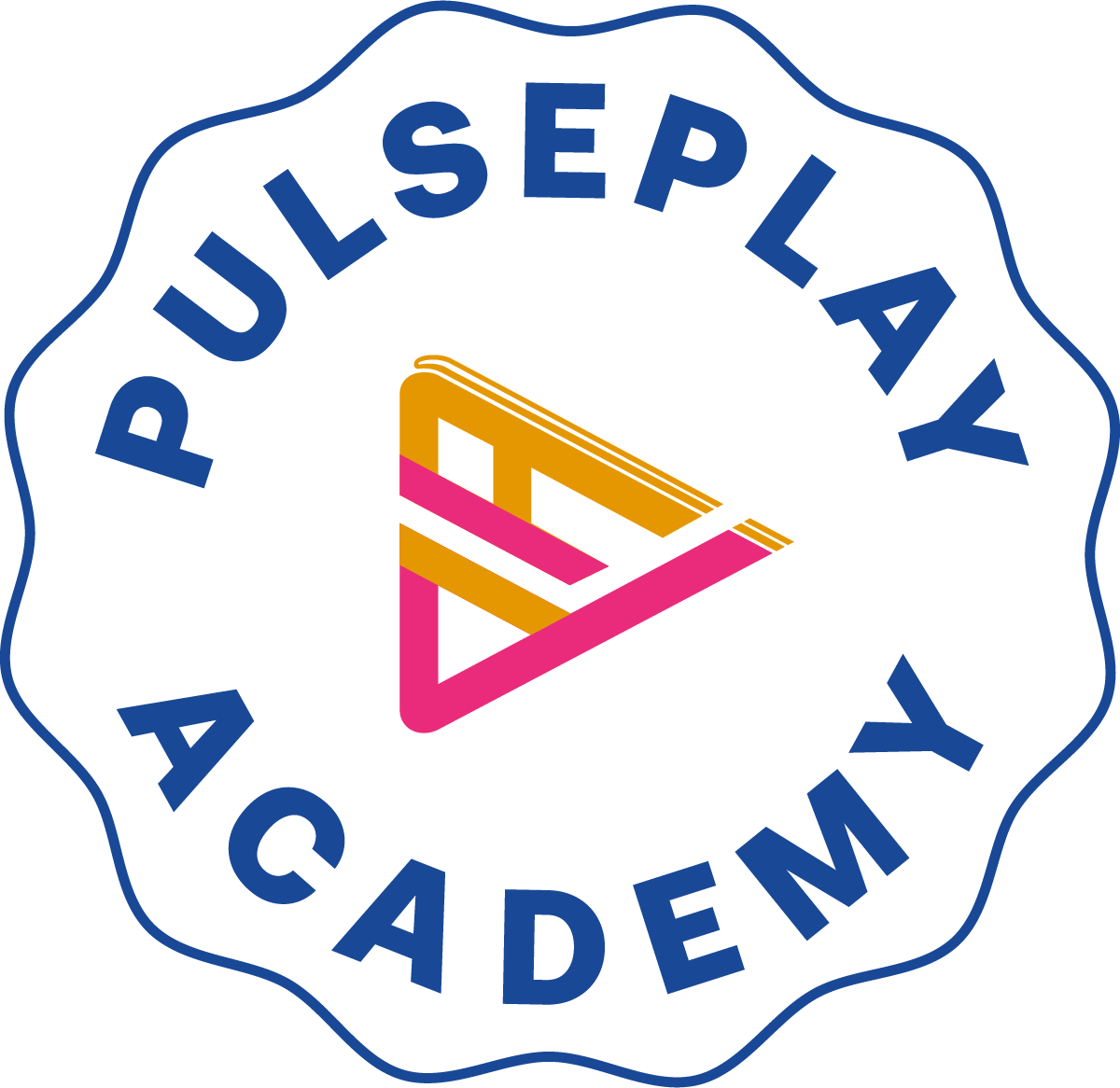The Role of AI Tools in Modern Graphic Design
From the quiet studios of Dharamshala, where the mountains frame every window, to fast-paced digital agencies across the globe, one shift is impossible to ignore: AI tools in graphic design are now part of everyday creative work. They sit beside the designer like a digital co-pilot—suggesting layouts, generating images, and automating tasks—while the human eye and mind still make the final call.
At PulsePlay Academy, and through our collaboration with PulsePlay Digital, we see this transformation up close. Students learn how to blend timeless design principles with the newest modern design tools, preparing for a future where AI for designers is not a trend, but a core skill.
AI tools play a major role in modern graphic design by automating repetitive tasks, generating creative concepts, enhancing images, improving workflows, and speeding up production. Designers use AI for layout creation, color suggestions, 3D modeling, photo editing, and personalized visuals—allowing more focus on creativity, storytelling, and strategy.
What Are AI Tools in Graphic Design?
In simple terms, AI Tools in Graphic Design are software platforms that use machine learning to assist with visual creation. They can:
● Generate images from text prompts
● Suggest layouts, fonts, and color palettes
● Enhance or retouch photos automatically
● Analyze existing designs and recommend improvements
Unlike traditional software, these modern design tools don’t just wait for instructions—they learn from patterns and respond intelligently to your input. This is what people mean when they talk about AI Graphic Design: design work where artificial intelligence helps shape the visuals, but the designer still leads the process.
For students beginning their journey, understanding the role of AI in design means seeing these tools not as shortcuts, but as creative partners that help you move faster and explore more ideas.
How AI Tools Work in Modern Graphic Design (Step-by-Step)
Though the technology behind AI can be complex, its workflow in design can be understood in a few clear steps:
Step 1: AI studies visual patterns and user inputs
The tool has been trained on large sets of images, layouts, fonts, and colors. When you enter prompts, upload references, or select styles, it interprets what you want based on this learned knowledge.
Step 2: It generates layouts, images, or concepts
The system then creates draft visuals—perhaps a logo concept, a social media template, or a 3D scene. This is where AI for designers becomes incredibly useful: you can see multiple options in minutes.
Step 3: It enhances or edits visuals automatically
AI can remove backgrounds, sharpen images, correct lighting, or upscale resolution with a single click. These are tasks that used to take a lot of time in traditional software.
Step 4: It suggests colors, fonts, and compositions
Based on design rules and learned aesthetics, AI proposes font pairings, grids, color variations, and spacing, helping you choose what fits your brand or project best.
Step 5: Designers refine and customize the final output
This is where your creative judgment comes in. You tweak the details, adjust the mood, and align everything with brand guidelines. The final design is a collaboration—AI provides options, but you decide what lives and what goes.
Understanding this flow helps you see the real Role of AI in Design: it’s not about replacing creativity; it’s about giving it more space.
Key Benefits of AI in Graphic Design
AI isn’t just exciting—it’s practical. Here are some of the major benefits that make AI Graphic Design such a powerful shift:
Faster Design Creation
Templates, variations, and mockups can be produced in minutes. This speed is especially important for agencies, freelancers, and social media teams who need a high volume of designs.
Enhanced Creativity and Idea Generation
Stuck on a concept? AI can propose visual directions you might not have considered. It’s like brainstorming with an assistant that never runs out of energy.
Automated Photo and Video Editing
Background removal, color correction, object removal, video trimming, and more can be automated. Designers spend less time cleaning up files and more time on concept and composition.
Consistency in Branding
AI-driven brand kits and style references help maintain consistency across all assets—logos, typography, colors, and layouts stay on-brand.
Better Quality Control
AI can detect low-resolution images, off-brand colors, or alignment issues, helping maintain professional quality even when deadlines are tight.
Reduced Workload for Repetitive Tasks
Resizing for multiple platforms, exporting formats, and duplicating styles can all be automated. This is where modern design tools shine—doing the boring work so your energy goes into the exciting parts.
Improved Personalization
AI can tailor visuals for different audiences, languages, or locations, making campaigns feel more personal and relevant.
Faster Client Approvals
When clients see multiple options earlier in the process, they approve faster. AI makes it easy to offer variations without exhausting the design team.
How AI Is Transforming Modern Design in 2025–2026
The years 2025–2026 mark a real turning point in the Role of AI in Design:
● AI-generated concepts shorten brainstorming time
Instead of spending days sketching ideas, designers can generate dozens of directions in a single sitting—then refine the strongest ones.
● Smart tools build entire brand kits in minutes
Platforms can now generate logos, color palettes, font pairings, and mockups for stationery, websites, and social media in one flow. Designers then adapt and polish these kits.
● AI boosts 3D, motion graphics, and realistic rendering
Complex lighting, textures, and even motion sequences can be suggested or automated by AI, raising the quality of outputs from small teams.
● Designers combine AI power with human creativity
The most exciting work in AI Graphic Design comes from designers who treat AI as a collaborator, not a replacement. They use it for raw material and then craft something unique.
● Automation improves production for agencies and freelancers
Tight deadlines and large campaigns become more manageable. Automated workflows free time for strategy, user experience, and storytelling.
For students at PulsePlay Academy, this is the landscape they’re entering. That’s why our Graphic Design course and internships at PulsePlay Digital introduce these tools alongside traditional fundamentals—so graduates can thrive in this new era.
Popular Use Cases of AI in Graphic Design
Here are some everyday ways designers use AI Tools in Graphic Design:
● Logo Generation
AI can quickly offer multiple logo shapes, type treatments, and icon ideas based on a brand’s name, industry, and values.
● Social Media Post Design
From carousels to ads, AI templates adjust colors, fonts, and layouts to match brand identity, helping content teams keep up with posting schedules.
● AI Photo Enhancement
Tools can sharpen images, fix lighting, remove unwanted objects, correct skin tones, and upscale resolution—almost instantly.
● 3D Object and Scene Creation
AI-assisted 3D tools help create product mockups, abstract scenes, and environments without modeling every element manually.
● Motion Graphics Automation
AI can generate text animations, transitions, or even entire motion sequences based on scripts or audio tracks.
● Branding and Color Palette Generation
Give the AI a mood or keyword, and it returns color palettes, visuals, and patterns that match the desired personality.
● Layout Suggestions for Web and UI Design
In tools like Figma, AI can propose responsive layouts, component arrangements, and content structures that follow UX best practices.
● Print-Ready Content Creation
AI checks bleed, resolution, and color profiles, ensuring that posters, brochures, and packaging are ready for printing.
Each of these use cases shows how AI for designers is less about replacing skills and more about enhancing them.
Challenges & Limitations of AI Design Tools
Even the smartest modern design tools come with challenges. Understanding them helps you use AI wisely:
Risk of Generic or Similar-Looking Designs
Because many people use the same tools and default styles, outputs can start to look alike. Without human intervention, brands may lose uniqueness.
Overdependence on AI
Relying too heavily on automated ideas can weaken your core skills in composition, color, and typography. You still need strong fundamentals.
Limited Originality Without Human Refinement
AI learns from existing work. Pure AI outputs can sometimes feel like remixes rather than true innovation. Human refinement is essential to create something genuinely new.
Copyright and Ethical Concerns
Some AI models are trained on existing artworks, raising questions of ownership and credit. Designers must stay aware of legal and ethical guidelines, especially in commercial projects.
Requires Skill to Guide AI Correctly
Good results depend on good prompts, clear direction, and critical editing. Knowing how to talk to AI becomes part of being a designer.
Recognizing these limitations is central to a mature understanding of the Role of AI in Design.
Best Practices for Using AI Tools in Design
To get the best out of AI Tools in Graphic Design, keep these practices in mind:
● Use AI for concepts, refine manually
Let AI generate starting points, then use your skills to craft the final piece.
● Maintain your unique creative style
Develop a recognizable voice through your choices in typography, color, layout, and storytelling—even when AI is involved.
● Keep brand guidelines intact
Always cross-check AI outputs with brand rules. Adjust anything that doesn’t fit.
● Double-check AI-generated assets
Look for odd details, visual glitches, or off-brand elements. Human review is non-negotiable.
● Combine AI with traditional design principles
Grids, hierarchy, contrast, and readability still matter more than ever. AI doesn’t replace design fundamentals; it amplifies them.
● Stay updated with new features
AI-based platforms evolve quickly. Set aside time to explore new updates and tools so you don’t fall behind.
● Avoid relying solely on automation
Use AI to extend your capabilities, not define them. The most valuable designers are those who can think independently and strategically.
These habits help you use AI for designers in a way that supports long-term growth, not shortcuts.
Top AI Tools Used by Modern Designers
Here are some of the most popular modern design tools that use AI, along with what they’re commonly used for:
● Adobe Firefly
Great for text-to-image generation, style transfer, text effects, and smart editing inside the Adobe ecosystem.
● Midjourney
A powerful tool for concept art, moodboards, and experimental visuals—hugely popular in AI Graphic Design workflows.
● Canva AI
Ideal for non-designers and designers alike, offering quick social media designs, presentations, and marketing materials with AI assistance.
● Figma AI
Helps UI/UX designers generate layouts, adjust components, and speed up interface design.
● Runway ML
Focused on AI video and motion graphics, used for creative visual effects, text-to-video, and smart editing.
● Stable Diffusion
An open-source image generation model that offers a lot of control and customization for advanced users.
● Khroma (AI color tool)
Generates custom color palettes based on your preferences and helps maintain color consistency.
● D-ID (AI video tools)
Used for talking avatars, face-driven motion, and rapid video content generation.
● Looka / Brandmark (branding AI)
Create logo concepts and brand kits quickly—helpful for startups and early-stage branding.
Across these platforms, you’ll find capabilities for visual generation, photo editing, motion graphics, branding, and color matching. In our Graphic Design course, students explore these AI Tools in Graphic Design and then apply them during internships with PulsePlay Digital, working on real campaigns in a guided environment.
Micro Case Study: AI in Action
A mid-sized design agency partnered with a tech startup to launch a new product across social media, web, and print—on a very tight timeline. Traditionally, this would take weeks of brainstorming, mockups, revisions, and production.
This time, the agency integrated AI Tools in Graphic Design into its workflow:
● Midjourney and Adobe Firefly were used for early concept visualizations and background scenes.
● AI-powered photo tools handled retouching, background removal, and upscaling in bulk.
● Layout suggestions in Figma sped up page design for the landing site.
As a result, project delivery time dropped by about 40%. Designers spent more time refining the visual story and less time on repetitive edits. Client satisfaction went up, approvals were faster, and the team felt less burnt out.
This is the real-world Role of AI in Design—not replacing designers, but empowering them to deliver higher-quality work, more efficiently.
FAQ’s
The role of AI in design is to support, not replace, the designer.
AI Tools in Graphic Design analyze patterns, generate visual ideas, suggest layouts and colors, and automate editing tasks. They handle time-consuming work like resizing, background removal, and quick variations so designers can focus on concept, storytelling, and brand strategy.
AI for designers speeds up almost every stage of a project:
● Instantly generating concepts and moodboards
● Auto-resizing designs for different platforms
● One-click background removal, retouching, and upscaling
● Smart layout and font suggestions
Because these repetitive steps are automated, designers move quickly from rough idea to polished visual, making AI Graphic Design ideal for tight deadlines and high-volume content.
Some of the most popular modern design tools with AI features include:
● Adobe Firefly – image generation, text effects, smart editing
● Midjourney / Stable Diffusion – concept art and visual exploration
● Canva AI – fast content creation for social and marketing
● Figma AI – layout and UI/UX assistance
● Runway ML – AI video, motion graphics, and effects
● Khroma – AI-powered color palette creation
● Looka / Brandmark – logo and brand kit generation
Together, these AI Tools in Graphic Design cover branding, photo editing, layout, motion, and more.
No. AI can execute tasks, but it cannot fully replace human creativity, taste, and context.
AI Graphic Design is powerful at generating options, but designers still:
● Understand the brand and target audience
● Make strategic choices
● Ensure emotional impact and originality
● Solve complex visual communication problems
The most valuable professionals are those who can blend human insight with modern design tools and AI.
AI expands creativity by giving you more ideas, more quickly. Designers can:
● Experiment with unexpected styles and compositions
● Generate multiple visual directions from a single brief
● Combine AI-generated textures, shapes, or scenes with hand-crafted elements
Instead of staring at a blank canvas, AI for designers provides rich starting points. The designer then curates, edits, and elevates the best results, keeping full creative control.
AI-generated designs offer several advantages:
● Rapid exploration of different looks and concepts
● Easy customization of colors, styles, and formats
● Consistent branding when set up with clear guidelines
● Cost and time savings on repetitive production work
Used wisely, AI Tools in Graphic Design help teams deliver more content at a higher quality, while leaving room for human refinement and originality.
Yes, especially when approached as a learning aid. Beginners can use AI Graphic Design tools to:
● See how layouts, color palettes, and typographic choices work
● Quickly test different styles and moods
● Speed up project execution while they learn fundamentals
However, it’s important that beginners still study composition, typography, color theory, and branding. AI becomes truly powerful only when paired with strong core skills.
AI can automate many technical and repetitive tasks, including:
● Background removal and object cleanup
● Image enhancement and upscaling
● Batch resizing for different platforms
● Generating alternative layouts and color options
● Creating quick logo or icon variations
● Auto-captioning and simple motion effects for videos
By letting AI handle these steps, AI for designers frees up time for concept development, storytelling, and high-level creative decisions.